- Click on the Home screen in the app
- Select the event you registered for that has the multiple events.
- From the event screen, slecect the Assign Registration button:
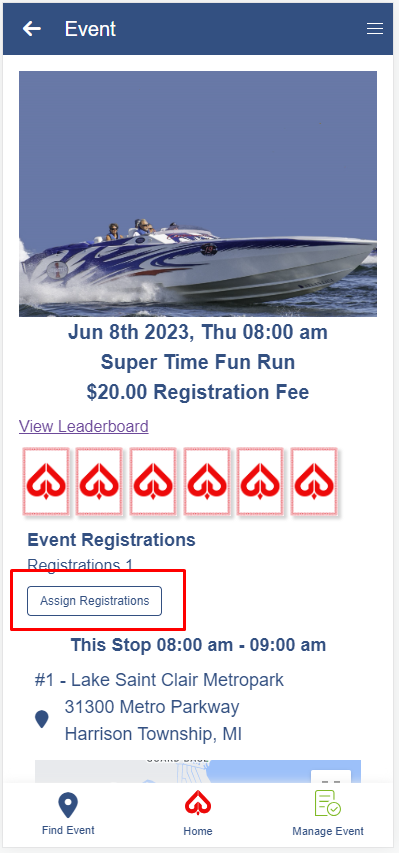
- In the assign registration screen, click the assign button for a registration that you wish to assign to someone:
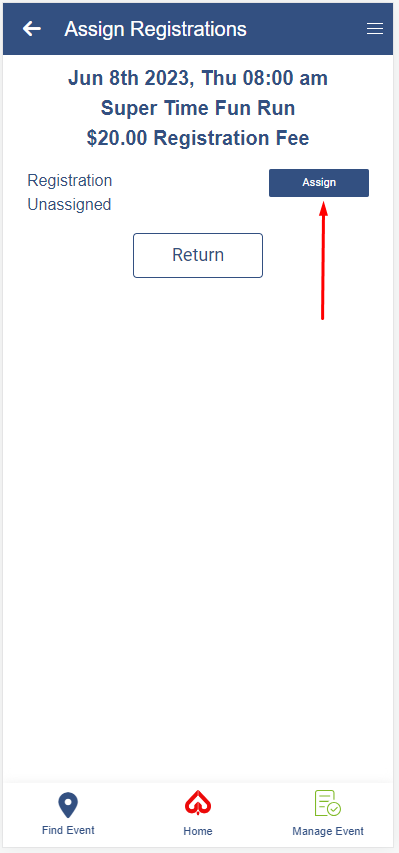
- Fill in the recipients name and email address and click assign:
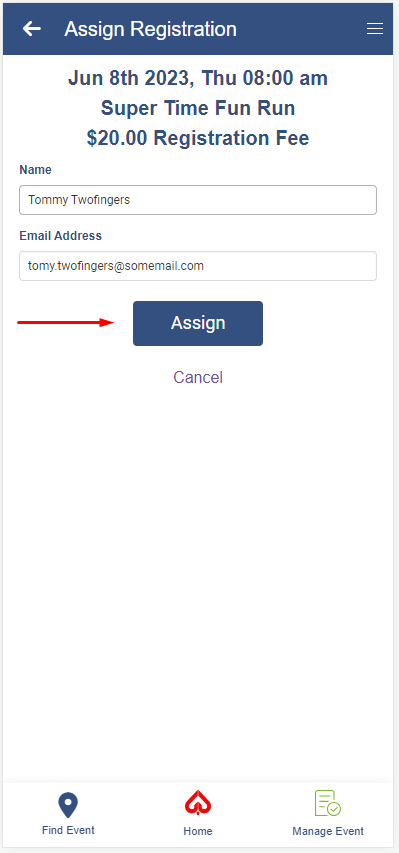
- Now you will see that the registration has been updated to assigned
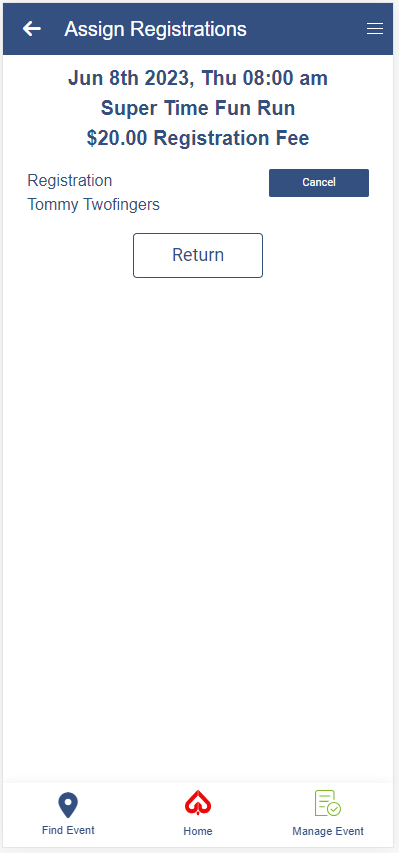
|