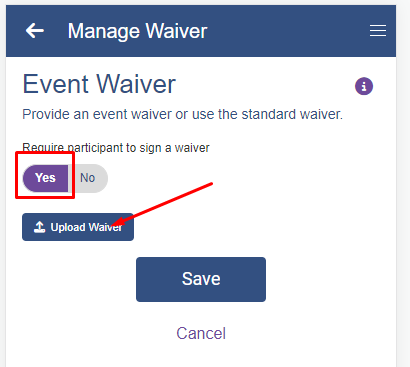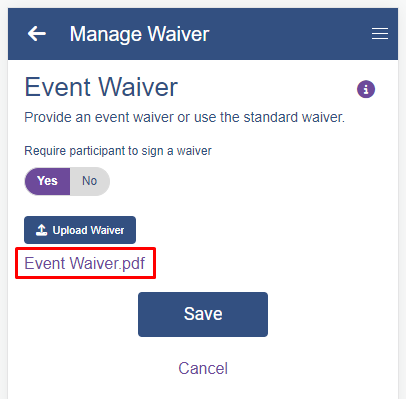Upload a Waiver
Uploading your event waiver
You can provide your own event waivrer that you would like participants to accept prior to participating in your event.
|
|
Choose YES for require participants to sign a waiver. If you wish to upload a waiver you must first select the YES option. This press the upload waiver button. Find your waiver in PDF format on your device and upload it to the app. |
|
|
Event Waiver Uploaded When you have successfully uploaded your event waiver, you will see the PDF attached to your event in the Event Waiver screen. If you do not see it attached then you must repeat the step above to attach your document. This document will be presented to your participant to accept. |